Text Art - Photo Editor is an innovative app designed to transform ordinary text into visually stunning messages using a variety of creative fonts and decorations. It's a powerful tool for anyone looking to add a personal touch to their social media posts, create distinctive name art, or design unique messages for sharing with friends and family.
The platform boasts a wide array of features to enhance the user experience. You can inject life into your messages by choosing from a plethora of beautiful fonts, engaging background images, and vibrant colors. By importing personal photographs from your gallery, users can customize and elevate their text art creations to new levels of creativity.
Creating eye-catching messages is effortless with Text Art - Photo Editor. Users have access to an assortment of shapes and special effects like shadowing, customizable character spacing, and the ability to craft text in various formats. Moreover, a vast collection of Arabic fonts and an impressive selection of cool wallpapers ensure nearly endless design options.
This app isn’t just about aesthetics; it also maintains practical functionality with tools such as a text font changer, multiple typing effects, and a clipboard for quick actions. It's designed to be incredibly user-friendly, with an intuitive interface allowing for effortless sharing on different social media platforms.
For those looking to spice up their digital conversations, Text Art - Photo Editor serves as the perfect tool, providing an easy-to-use interface for generating cool fonts and stylish text. Users benefit from instant previews, offering a glimpse of how the text will appear before making a final decision.
If you're seeking an efficient way to create custom and attractive text visuals, look no further. With this application, you have access to a world of creative potential to make your messages as unique and individual as desired.
Requirements (Latest version)
- Android 6.0 or higher required


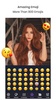























Comments
There are no opinions about Text Art - Photo Editor yet. Be the first! Comment